Why should I use the here package when I’m already using projects?
Blog post: https://bit.ly/whyherepkg
Malcolm Barrett
1 / 14
A Song of Fire and Workflows
2 / 14
A Song of Fire and Workflows
If the first line of your R script is
setwd("C:\Users\jenny\path\that\only\I\have")I will come into your office and SET YOUR COMPUTER ON FIRE 🔥.
2 / 14
A Song of Fire and Workflows
If the first line of your R script is
setwd("C:\Users\jenny\path\that\only\I\have")I will come into your office and SET YOUR COMPUTER ON FIRE 🔥.
If the first line of your R script is
rm(list = ls())I will come into your office and SET YOUR COMPUTER ON FIRE 🔥.
2 / 14
Only you can preventive computer fires
Use RStudio projects.
Use here() from the here package to write file paths
3 / 14
Only you can preventive computer fires
Use RStudio projects.
Use here() from the here package to write file paths
4 / 14
Only you can preventive computer fires
Use RStudio projects.
Use here() from the here package to write file paths
5 / 14
Why should I use the here package when I'm already using projects?
6 / 14
here_here|--data |--mtcars.csv|--figs |--mpg_hp.png|--rmd |--01_read_data.Rmd |--01_read_data.pdf|--scripts |--read_data.R|--here_here.RprojExample Project: https://github.com/malcolmbarrett/here_here
7 / 14
here_here|--data |--mtcars.csv|--figs |--mpg_hp.png|--rmd |--01_read_data.Rmd |--01_read_data.pdf|--scripts |--read_data.R|--here_here.RprojExample Project: https://github.com/malcolmbarrett/here_here
8 / 14
here works from the project root up
9 / 14
In rmd/01_read_data.Rmd:
library(tidyverse)read_csv("data/mtcars.csv")10 / 14
In rmd/01_read_data.Rmd:
library(tidyverse)read_csv("data/mtcars.csv")## Error: 'data/mtcars.csv' does not exist in current working directory10 / 14
library(here)read_csv(here("data", "mtcars.csv"))11 / 14
library(here)read_csv(here("data", "mtcars.csv"))## # A tibble: 32 x 11## mpg cyl disp hp drat wt qsec vs am gear carb## <dbl> <dbl> <dbl> <dbl> <dbl> <dbl> <dbl> <dbl> <dbl> <dbl> <dbl>## 1 21 6 160 110 3.9 2.62 16.5 0 1 4 4## 2 21 6 160 110 3.9 2.88 17.0 0 1 4 4## 3 22.8 4 108 93 3.85 2.32 18.6 1 1 4 1## 4 21.4 6 258 110 3.08 3.22 19.4 1 0 3 1## 5 18.7 8 360 175 3.15 3.44 17.0 0 0 3 2## 6 18.1 6 225 105 2.76 3.46 20.2 1 0 3 1## 7 14.3 8 360 245 3.21 3.57 15.8 0 0 3 4## 8 24.4 4 147. 62 3.69 3.19 20 1 0 4 2## 9 22.8 4 141. 95 3.92 3.15 22.9 1 0 4 2## 10 19.2 6 168. 123 3.92 3.44 18.3 1 0 4 4## # … with 22 more rows11 / 14
here bottles up several best practices
12 / 14
- Use RStudio Projects
- 🔥Avoid
setwd("/absolute/paths")andrm(list = ls())🔥 - Use
here::here()to work from the project up
13 / 14
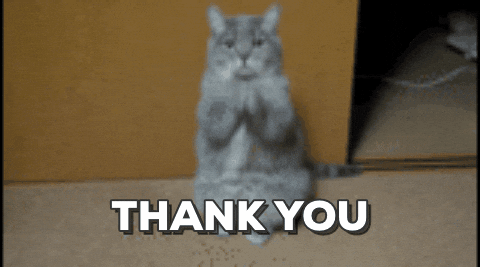
malcolmbarrett
@malco_barrett
malco.io
Blog post: https://bit.ly/whyherepkg
Slides created via the R package xaringan.
14 / 14